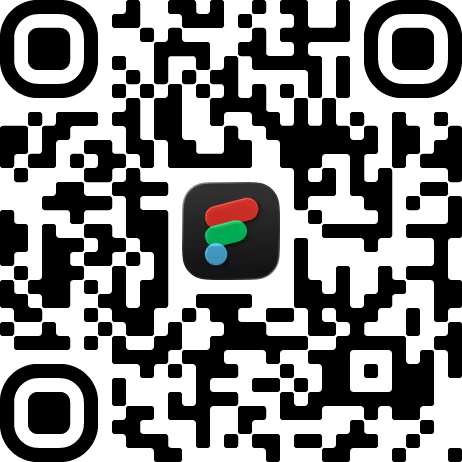How To Add Widgets to Your iPhone Home Screen

With iOS 14 Apple released a suite of new features that will change how you use your phone. One of the most interesting of these new features is Home Screen Widgets. Previously Widgets only lived on your phone's Today View. You would need to swipe over to be able to use their content. Because of this, Widgets were a forgotten feature. Because swiping to the Today View was no easier than opening an app, opening an app seemed like the better option. Opening an app will always give you more information than a Widget, after all. If it's not easier to use a Widget, what is the benefit? This thought stagnated the innovation of Widgets. Why develop cool Widgets if nobody wanted to use them?
Adding Widgets to the Home Screen is a game-changer. Suddenly the data you want to see isn't hidden behind a tap or a swipe, it's right in front of you. You don't need to navigate anywhere else in your phone. This awesome new feature suddenly makes Widgets helpful. If there's something you want to keep track of you can set it to be always visible.
This is especially helpful for workout apps. We know that the best way to keep up with your fitness is to keep it on your mind. When you are aware of what you're doing it's much easier to make good decisions. That's why you need FITIV Widgets on your Home Screen!
How do you add Widgets to your Home Screen?
Adding Widgets to your iPhone's home screen is actually very simple! To add a Widget:
- Open your iPhone to the Home Screen you would like to add a Widget to
- Tap on the screen and press until the apps begin to jiggle
- Tap the + button that appears in the top left-hand corner
- Select a widget and position it on the Home Screen


What kinds of FITIV Widgets are there?
At this time FITIV Pulse has one widget, available in three different sizes. This Widget shows the last workout, and taping on the Widget will lead you directly to FITIV Pulse. This Widget is available in the following three sizes:

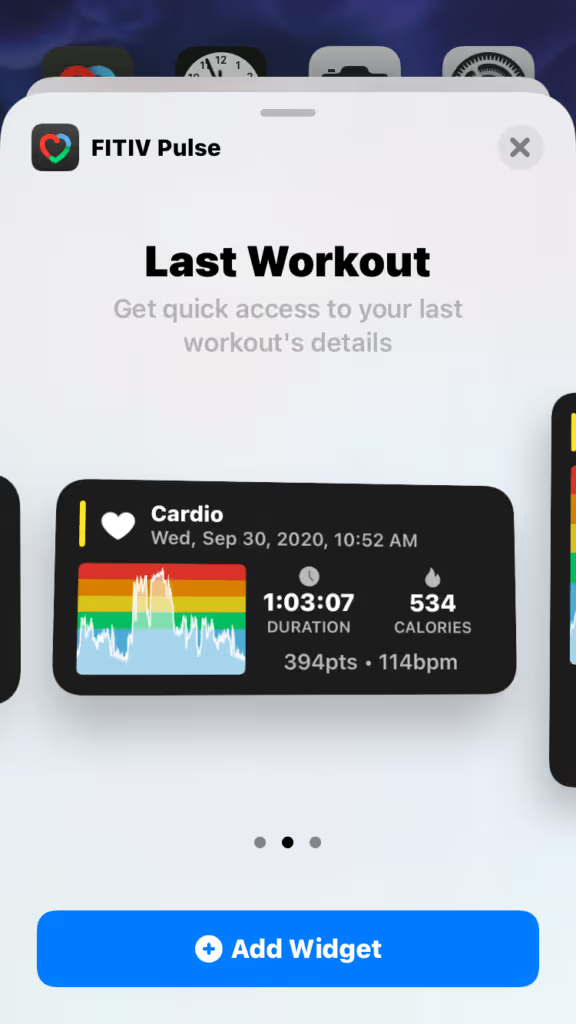

The best way to keep up with new features is to download FITIV Pulse today!