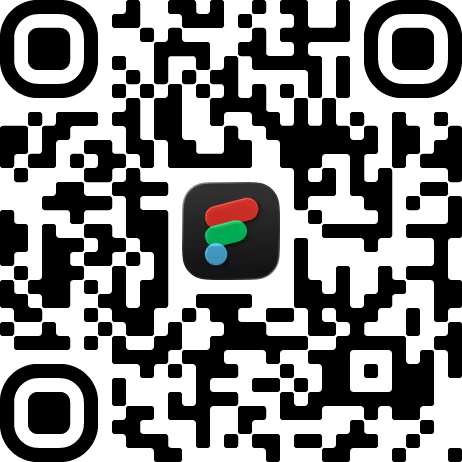4 MORE Features You Might Not Know About

Changing your RHR and MaxHR
Accuracy is super important when you're talking about health and fitness. You wouldn't want your doctor to just guess what's wrong with you based on your age, would you? While fitness apps like FITIV Pulse can estimate your resting and maximum heart rate, it's important to edit these values to make sure that you're getting the most accurate possible data.
It's not hard to get more accurate data, especially for your resting heart rate. Your resting heart rate refers to the frequency your heart beats per minute when you're totally at rest. If you wear an Apple Watch this data will be automatically calculates as you go about wearing your Watch. You don't have to do any additional calculations to keep your resting heart rate measurements accurate.
Once you know your accurate resting or maximum heart rate it's easy to edit these values in FITIV. Simply go to MORE>HEART RATE INFO and you can easily edit these values. FITIV Pulse is super customizable, so check out the settings and see what you can find!
Exporting Data
It is easy to sync your FITIV data through either Apple Health or direct integration with apps like MyFitnessPal and Strava. This seamless syncing setup is nice, but it might not cover all your cases. Maybe you're looking to share your raw heart rate data with your physician, or maybe you're just a huge fan of spreadsheets. Don't worry, we won't judge.
There are additional exporting options for individual workouts with FITIV Pulse. To export your workout just open FITIV Pulse and tap WORKOUTS. Select a workout that you would like to export from the list that appears. Once you're in the workout details section you will see an export button at the top right-hand corner of the screen (next to edit). Tap on the button to see a list of exporting options.
Please note that FITIV will use the Mail app on your phone to send your email containing your CSV file. Make sure that you have an email address connected!
Workout Sharing Templates
Feeling proud about hitting that fitness milestone? Have a great workout selfie you'd like to share? Want something that you can post to your online fitness community? FITIV has built-in workout sharing templates to give you all of this and more!
Workout sharing templates are simple to access and simple to use. Just open up FITIV Pulse on your iPhone and tap WORKOUTS and choose the one you'd like to share. Tap the green SHARE button in this section of the app and you'll find yourself in a menu of options to choose from.
You can select to share your GPS route map, your heart rate chart, or one of your own photos. Toggle through the available options to find the one you like the best. You can also use the same map options included in our past article about other features you might not know about. Overlay your map route with your heart rate or pace to give a better indicator of how hard you were working. Choose different topography styles to get exactly the post you want.
Once you're done selecting your design FITIV makes it easy to share your post. Just tap SHARE in the top right-hand corner. You can share via social media directly, or choose to save the image to post whenever you'd like.
Notes and Photos
Not everything that's important for your workouts can be measured by your fitness tracker. While your Bluetooth heart rate monitor or smartwatch can measure a variety of useful metrics, they can't capture everything.
Fortunately, FITIV Pulse has a solution. When you're finished your workout you'll be able to take a look at your workout's details on your phone. Hidden inside these details is a little-known feature that lets you save additional data to your workout.
By adding notes, photos, or both to your workouts you can save that extra minutiae that you just can't catch with your fitness tracker. Did you find a new running route that you'd like to revisit? Add a note to your workout to remind yourself what made it so special. Did your workout fall apart because of hot weather, injury, or other unforeseen circumstances? A note attached to your workout can clear up confusion when you're looking at your workouts later.
Attaching photos to your workouts can be helpful too! Rather than filling your phone with post-workout selfies and out-of-context Crossfit routines, keep things organized with FITIV photos. By saving the photos directly to your workout it's easy to keep things in check.
FITIV users are finding creative ways to use these features. Write your weight lifting sets and reps to your notes, or take a photo to know just what your workout consisted of. Take a photo of a beautiful sunset you encountered on your bike ride or hike. Celebrate milestones and make reviewing your workout history more fun and rewarding altogether.
There's a lot you can do with FITIV Pulse!
FITIV Pulse really is an all-in-one workout tracking platform. Instead of juggling multiple fitness and health apps you can keep track of every part of your fitness through FITIV Pulse.
Download FITIV Pulse today to get started on your fitness journey.