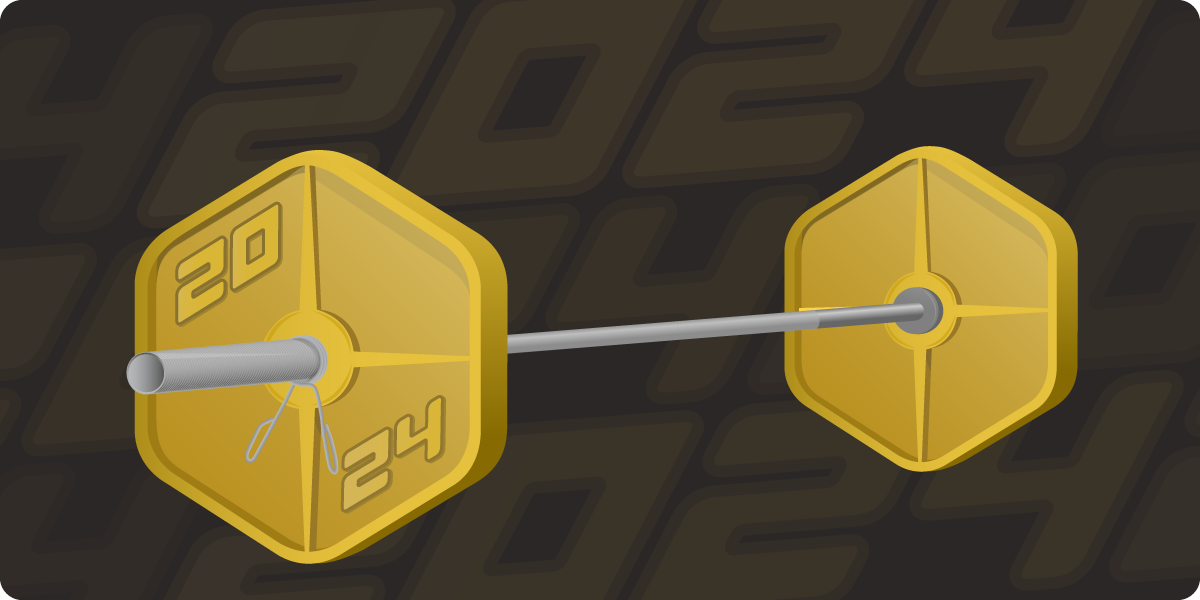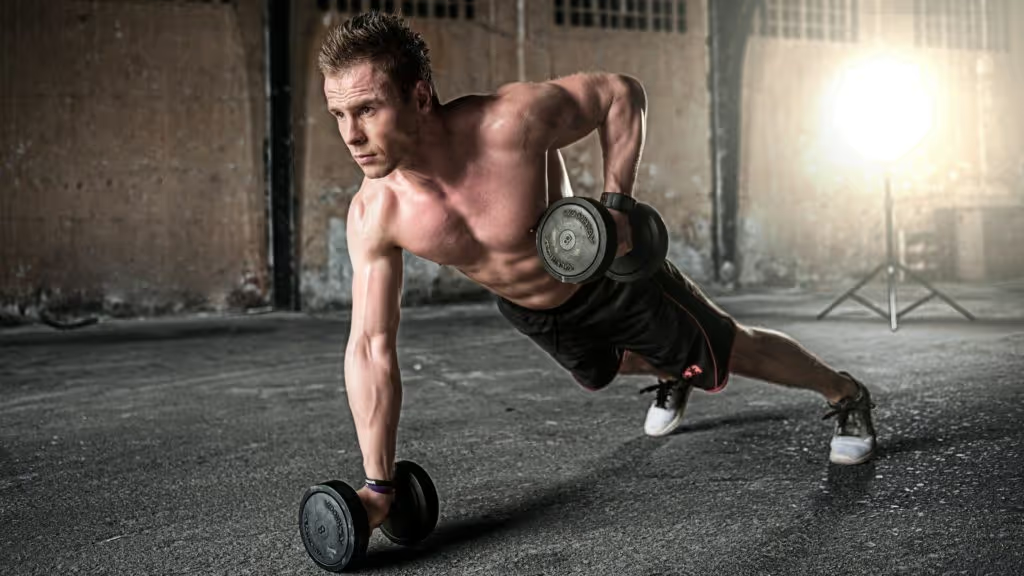Why Aren't My Walking Exercise Minutes Getting Counted in My Activity Rings?

The Apple Watch is an amazing tool
The Apple Watch is currently the most popular smartwatch on the market, and for good reason. Using Apple’s characteristic attention to detail the Apple Watch excels at everything you need in a smartphone. As the Watch becomes more popular it becomes more helpful in new watchOS updates.
Expansions on notifications, new Watch apps, and updates to Workout tracking make the Apple Watch a great investment. Its growing popularity is obvious: it’s not hard to spot the Apple Watch on the wrists of people you pass.
That being said, even though the Apple Watch is a great and well-designed smartwatch, it’s not without its issues. While most common problems are quickly addressed by Apple, some questions are left unanswered for Apple Watch users. One of the most frustrating types of issues users experience with the Apple Watch is related to workout tracking. When you use the Apple Watch to keep track of your health even minor inconsistencies can have big effects.
Apple’s Activity Rings are a highly motivational tool. The well-designed and easy to understand rings give you an at-a-glance interpretation of your progress. The rings are as simple as they are effective, keeping track of everything from your time spent standing to your workout activity. This effectiveness, however, can be a double-edged sword. The Activity rings are highly motivated when they work, but what happens when they don’t work?
Why isn’t my activity counted under Exercise Minutes?
One of the most aggravating things that can happen when you’re trying to keep track of your fitness is having your hard work not counted. It’s very disheartening to not see your hard work reflected, and it can throw off your workout tracking in general. Unfortunately, this is an issue for the Apple Watch. Many Apple Watch users have noticed that their Walking workouts aren’t appropriately reflected in the Activity rings. Even longer walks often don’t register, leaving you with only a handful of Exercise Minutes registered.
While this might seem like a bug, Apple confirms that this issue is by design in multiple forum posts. Walking workouts tracked by the Apple Watch require a certain intensity for those workouts to register as Exercise Minutes. While long walks are great for your overall fitness, they may not raise your heart rate significantly enough to register in Apple Health. While most workouts you track with Apple Health are counted directly as workout minutes in the Activity Rings, Walking is a special workout type insofar as minutes are only counted when your heart rate hits that minimum threshold.
How can I get my Walking workouts to register in the Activity Rings?
While the seemingly simple answer to having your Walking workouts not register is to up your workout intensity, this is not always possible or advisable. Low-intensity and low-impact activity is just as valuable as its more extreme counterparts. Even the most hardcore athletes are advised to focus on switching up intensity periodically. So how to you get credit for these important low-intensity activities?
Apple’s recommendation is to record your Walking workouts under the OTHER label, allowing them to be tracked in the same way as other workout types. Even though this does solve the problem it’s not a great solution. Most people like being able to see which workouts they performed and when. 'Other' isn’t specific enough of a label to be helpful in the long term. Chances are that you would prefer to still see these workouts labeled as Walking.
Fortunately, this is possible with FITIV Pulse’s extensive customization options. With FITIV Pulse you can customize your workout labels and workout types separately, giving you the freedom of changing how Apple Health records your workouts independently of its title. This is simple to do and serves as a permanent solution.
How to change your Activity Type in FITIV Pulse:
1. Open FITIV Pulse on your iPhone, tap the green WORKOUT button then tap CUSTOMIZE to access your workout customization options.
2. Select WALKING (GPS) from the workout list to edit the details of the Walking workout type.
3. Tap ACTIVITY TYPE and use the spinner to change the Activity Type to CARDIO. Tap DONE to close the spinner, then tap SAVE to save your changes.
Done! After following these steps your Walking workouts will follow the same formula as other workout types, counting each recorded minute in the Activity Rings as Exercise Minutes.
Looking to get the most accurate, customizable workout tracking experience for the Apple Watch? Download FITIV Pulse today to unlock your fitness!